Worm Protection
- Home
- Worm Protection
What is a Worm?
The computer worm is a self-replicating form of malware that spreads over computer networks without any direct human interaction. Worms, unlike viruses, do not need to lacerate their way into host files since they travel straight between machines by using application or security flaws.
They can create a network congestion, delete or change files, and provide payloads that deliver different malware. Because of their ability to spread fast, they can become especially problematic for a large organization which has wide or poorly segmented networks.
Modern worms regularly include good stealthy features and specialized scanning methods to discover new targets. If not contained in time, they can cause data breaches, resource depletion, or large-scale denial-of-service attacks.
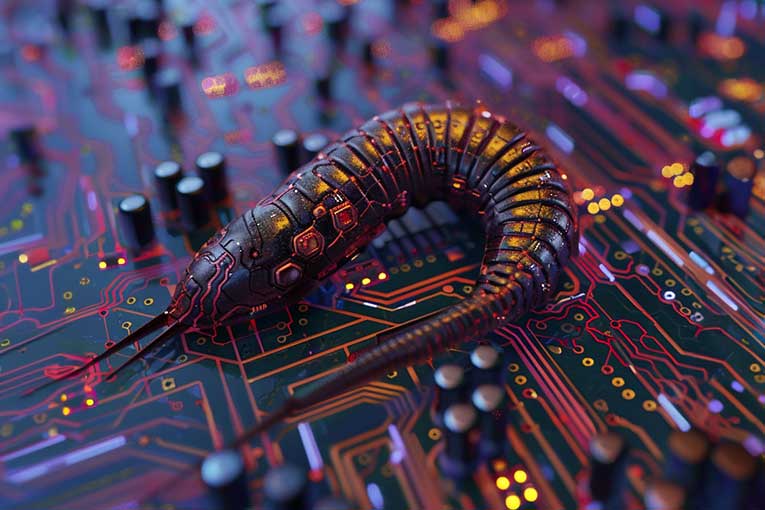
Common Types of Computer Worms:
- Internet Worm: That takes advantage of exploiting vulnerabilities in network services (e.g., email, file sharing) so that they can rapidly infect systems over the Internet.
- Email Worm: This worm obtains propagation by using infected email attachments or links in infected messages.
- Instant Messaging Worm: This worm infects popular chat applications, spamming user contacts with malicious links.
- File-Sharing Worm: Infected files make their way into P2P or file-sharing networks, using a social engineering ruse to compel users into downloading them.
- Cryptoworm: Encrypts or exfiltrates data and, thus could be seen as a hybrid of worms and ransomware.
How They Infect You:
- Exploitation of Network Protocols: Scans networks for unpatched systems or open ports and infiltrates them.
- Email and Instant Messaging Infected links and attachments are inadvertently clicked by users, allowing reproduction of that worm.
- File-Sharing Platforms: Malicious executables masquerade as normal downloads and infect dozens of users.
- Weak Passwords: Worms can brute force their way through unsecured admin accounts and replicate themselves from there.

How a Worm Works:
- Autonomous Spread: Scanning for network endpoints or shares to replicate itself without requiring any user action.
- Replication: The worm replicates; spreading multiple instances of its code on different machines, consuming bandwidth and resources.
- Payload Delivery: Once inside, a worm is free to deploy additional malware or siphon data.
- Stealth and Mutation: A worm could employ various techniques to mutate and avoid detection, thus remaining resident on networks.
Consequences:
- Rapid network congestion and possible system outages
- Unauthorized remote access leading to large-scale data breaches
- Infection of critical infrastructure or IoT devices
- Resource exhaustion, halting crucial operations
How OmniDefender Protects You:
- Network Traffic Scanning: Monitors transit traffic for any suspicious activities or active port scanning.
- Vulnerability Patching: Regular updates for OS and applications are done to ensure no more entry points remain open for the worms.
- Quarantine & Containment: Infected workstations are isolated fast to prevent worms from spreading to the local area network or wide area network.
- Automatic Alerts: If something suspicious or wormy is detected on your network, you'll be notified instantly and in real-time.
Advanced Worm Defense System
Real-Time Intrusion Detection
Constantly inspects traffic for worm-like scanning behaviors or irregular port activity, halting infiltration early.
Automated Backups
Creates backups of critical files at intervals, safeguarding data if a worm attempts deletion or encryption.
Heuristic Analysis
Uses advanced AI to detect novel worm strategies, even those without known signatures.
Network Isolation
Temporarily segments infected systems from the broader network, minimizing further worm propagation.
How to Protect Yourself from Worm Infections
Essential Security Practices:
- Firewalls: Host-based and network firewalls should be chained together to make sure no unauthorized inbound connections come through.
- Update Often: Ensure that users, antivirus, and all other software are patched against known vulnerabilities that have been exploited by worms.
- Don't Visit Unknown Shares: Refrain from connecting to rogue shared folders or drives.
- Strong Passwords: Use unique, complex credentials to prevent brute force attacks on services.
Advanced Protection Measures:
- Network Segmentation: Divide your network into smaller zones to limit whethe sweeping action of outbreak worm.
- Secure VPN Access: Remote workers should deploy a secure VPN with strong encryption to block worms from outside networks.
- Monitor Logs: System and network logs should be checked for repeated connection attempts.
- Disabled Autorun: Prevent removable media from triggering automatic exec of possible infected scripts.
Emergency Preparedness:
- Incident Response Plan: Determine protocol for isolation of infected machines and reporting to the security team.
- Keep Routine Offline Backups: Because worms typically encrypt or corrupt data, having an offline backup helps avoid data loss.
- Contacts in an Emergency: Have an updated contact list for IT administrators and cybersecurity professionals.
- Network Snapshots: Take virtual machine or container snapshots through a snapshot at a certain point for restoration if infection is in progress.
Daily Best Practices:
- Regular Scans: Schedule OmniDefender scans on a frequent basis to catch potential worm droppers or suspicious processes.
- Safe Email Protocols: Never click a link or open an attachment that is unknown without scanning first.
- Strong Network Security: Install secure router configurations, WPA3 encryption, and strong passphrases. passphrases.
- Employee Training: Conduct training for all staff members on how worms spread and on identifying suspicious activity.

