Browser Protection
- Home
- Browser Protection
What is Browser Protection?
Browser Protection refers to the security policy that protects your web-browsing activities from dangerous websites, malicious downloads, and hidden exploits targeting vulnerabilities in the browser or its plugins.
Concerning the general complexity of modern browsers, they are increasingly rich in various extensions and scripts from a multitude of websites daily. The attackers exploit this complexity using drive-by downloads, shady ads, or zero-day browser vulnerabilities that often install spyware or steal sensitive data.
OmniDefender’s Browser Protection looks at URLs, blocks phishers, and performs real-time inspection of website code to prevent hidden scripts that would compromise your session or exfiltrate data.
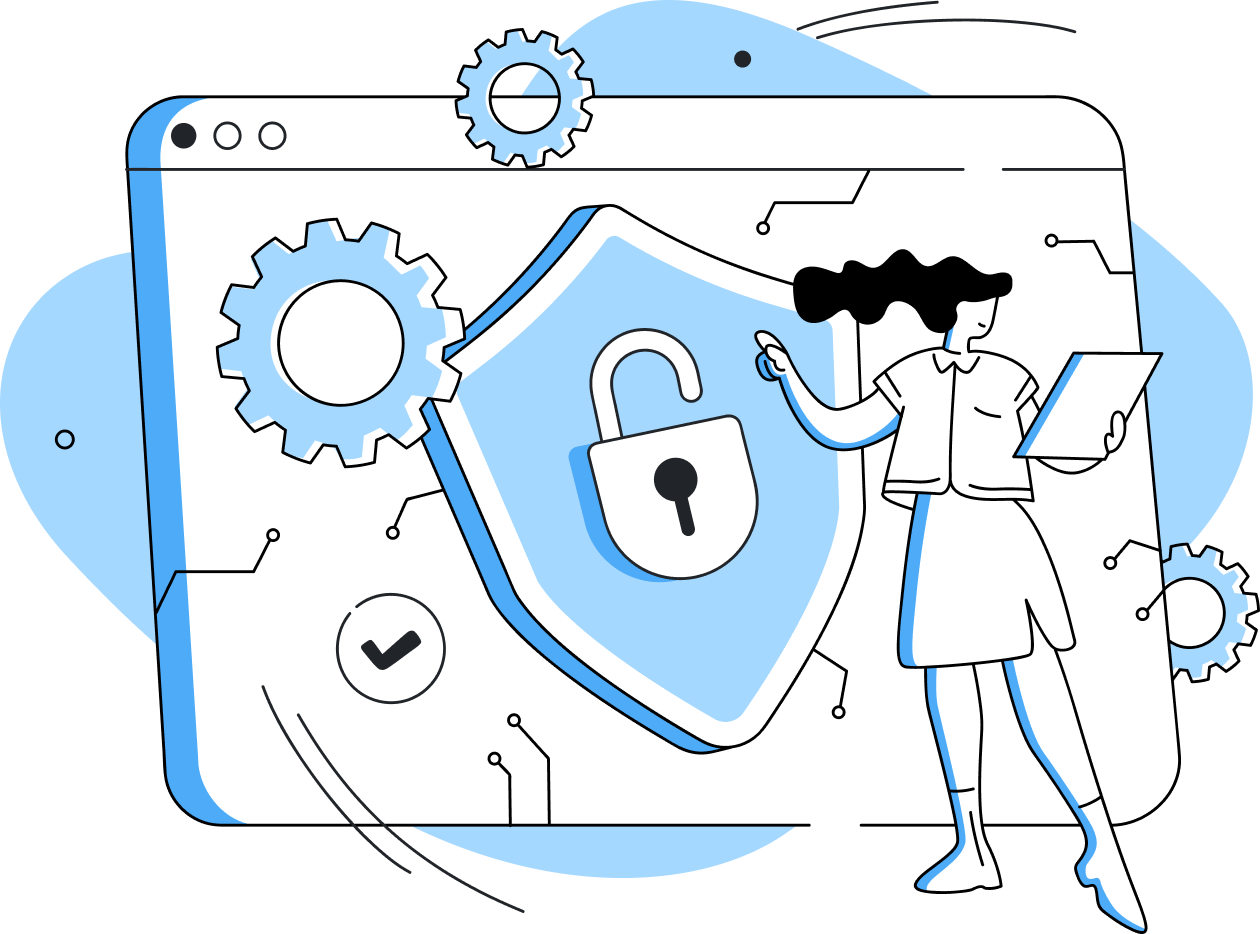
Common Browser Threats:
- Phishing & Fake Login Pages: Deceptive sites that resemble genuine services through which credentials are harvested.
- Malicious Extensions: Despite seeming beneficial, browser plugins can insert ads, monitor users, or install malware.
- Man-in-the-Browser Attacks: Attacks-acts like a Trojan to manipulate the transactions or web requests on a live basis.
- Malvertising: Compromised ad networks deliver harmful scripts without the user's interaction.
How Browser Threats Infect You:
- Drive-by Downloads: On visiting any compromised or malicious sites, a download is triggered without the user's notice.
- Phishing Emails: Links to spoofed sites for requests for personal info or delivery of malicious scripts.
- Outdated Plugins: Due to unpatched versions of things like Java, Flash, or previous versions of other browser plugins.
- Man-in-the-Middle (MitM): Attackers can intercept unencrypted traffic, therefore injecting harmful code into otherwise seemingly normal pages.
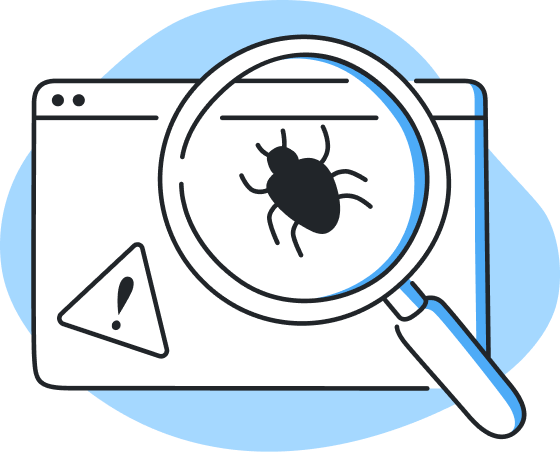
Consequences:
- The stolen credentials could allow the malicious person to access the email, bank, or corporate portal.
- This could lead to leakage of key documents, such as that of browsing history, session cookies, or downloaded confidential documents.
- The third implication is an actual financial loss resulting from things such as fraudulent transactions or unauthorized payments.
- There is a grave danger of reputational damage if employees have their browsers compromised in an enterprise environment.
How OmniDefender Protects You:
- Real-Time URL Filtering: Preemptively disables access to known and rogue domains before content is delivered.
- Script Analysis: Real-time scanning of JavaScript, within frames, to catch potentially suspicious redirects, drive-by downloads, or cryptojacking malware.
- Extension Monitoring: Allows detection of a rogue or altered browser plugin, at which point alert and removal will be conducted.
- Anti-Phishing Engine: The website is compared with known safe sites based on layout and SSL information, which offers a warning concerning imposters
Advanced Browser Protection System
Site Reputation Checks
Continuously consults updated databases to assess domain safety and instantly block newly reported malicious pages.
Isolated Browsing
Launches suspicious websites in a secure container, preventing malware from escaping or altering local settings.
AI-Driven Anomaly Detection
Uses behavioral indicators to block zero-day browser exploits or suspicious ad injections.
Browser Hardening
Automatically disables risky features like outdated plugins and enforces strong HTTPS policies for safer browsing.
How to Protect Yourself from Browser Threats
Essential Security Practices:
- Keep Your Browser Updated: Apply newly released security patches of Chrome, Firefox, Edge, or Safari the moment they come in.
- Limit Extensions: Install extensions that have been verified and trusted and periodically check them to ensure that they are not requesting suspicious permissions.
- Avoid Random Downloads: Be extra careful with pop-ups that ask you to download certain software or codec.
- Strengthen Credentials: Use different tough passwords for different online accounts and have MFA on every service that provides this.
Advanced Protection Measures:
- Disable Flash & Java: Removing or blocking old plugins that attackers commonly target.
- HTTP Strict Transport Security: Enforce the use of HTTPS in order to mitigate MitM attacks on public Wi-Fi or untrusted networks.
- Private Browsing Mode: Reduce tracking and cookie-based exploits by clearing data upon ending each session.
- DNS-Level Filtering: Using secure DNS services to block known malicious or phishing domains on the network level.
Emergency Preparedness:
- Incident Response Plan: Outline steps to isolate an infected browser, reset credentials, and notify relevant support teams.
- Backup Credentials: Make use of password managers with strong encryption that provide offline backup for your important credentials.
- Emergency Contacts: A contact list for IT support or trusted individuals that can assist with mitigating the damages as soon as a breach is discovered.
- Forensic Analysis: Keep tools handy for reviewing logs or taking screenshots if some bad actions are suspected.
Daily Best Practices:
- Enable Pop-up Blocking: Keep unwanted javascript ads or disreputable dialogues at bay that trick users into installing malware.
- Use Secure Connections: Prefer well-renowned VPN services, especially on public Wi-Fi, lest your connection becomes intercepted or hijacked.
- Check SSL Certificates: Check for site authenticity before keying in any credentials or payment details.
- Frequent Scans: Schedule OmniDefender's scanning to mitigate a browser's malicious script or hijacks, too fast for other defenses to notice.

