Trojan Protection
- Home
- Trojan Protection
What is a Trojan?
A Trojan, or Trojan Horse, is a malevolent class of software that masquerades as legitimate or harmless but allows unauthorized access to your system. Once it sneaks in, it may then steal data, create backdoors, or control your device without your knowledge.
Unlike viruses that replicate or ransomware that encrypts files and demands ransom, Trojans are largely dependent upon trickery, often leading users to unwittingly install them by masquerading as desirable programs, game cracks or systems updates.
Modern-day Trojans can become very advanced, utilizing keylogging options to steal passwords or remote controlling functions to issue commands without the user ever knowing. They can infect anything from personal computers and mobile devices to large corporate networks, setting the stage for data theft and credential hijacking, and indeed, major diversions of system transgressions.

Different Types of Trojan Malware:
- Backdoor Trojan: Allows the attacker to remote control the system and issue commands by creating an undercover backdoor in the system.
- Banking Trojan: Designed in such a way that login credentials and financial information are stolen from the banking or payment sites.
- Trojan-Downloader: Concentrates on downloading and installing other malicious components without your consent.
- Trojan-Spy: This one collects the victim's information such as keystrokes, screenshots, and other personal information.
- Rootkit Trojan: It hides very deeply within the system and makes it extremely challenging for the system to be detected and uninstalled.
- DDoS Trojan: Compromises the system in order to carry a Distributed Denial of Service attack on other targets.
How They Infect You:
- Phishing Emails: Clicking on malicious links or attachments in spam messages often triggers Trojan installation.
- Fake Software Downloads: Cracked games, pirated software, or bogus updates commonly hide Trojan payloads.
- Malicious Websites: Drive-by downloads or exploit kits can install Trojans silently if you visit compromised pages.
- USB & Removable Media: Infected flash drives spread Trojans to new systems once plugged in.
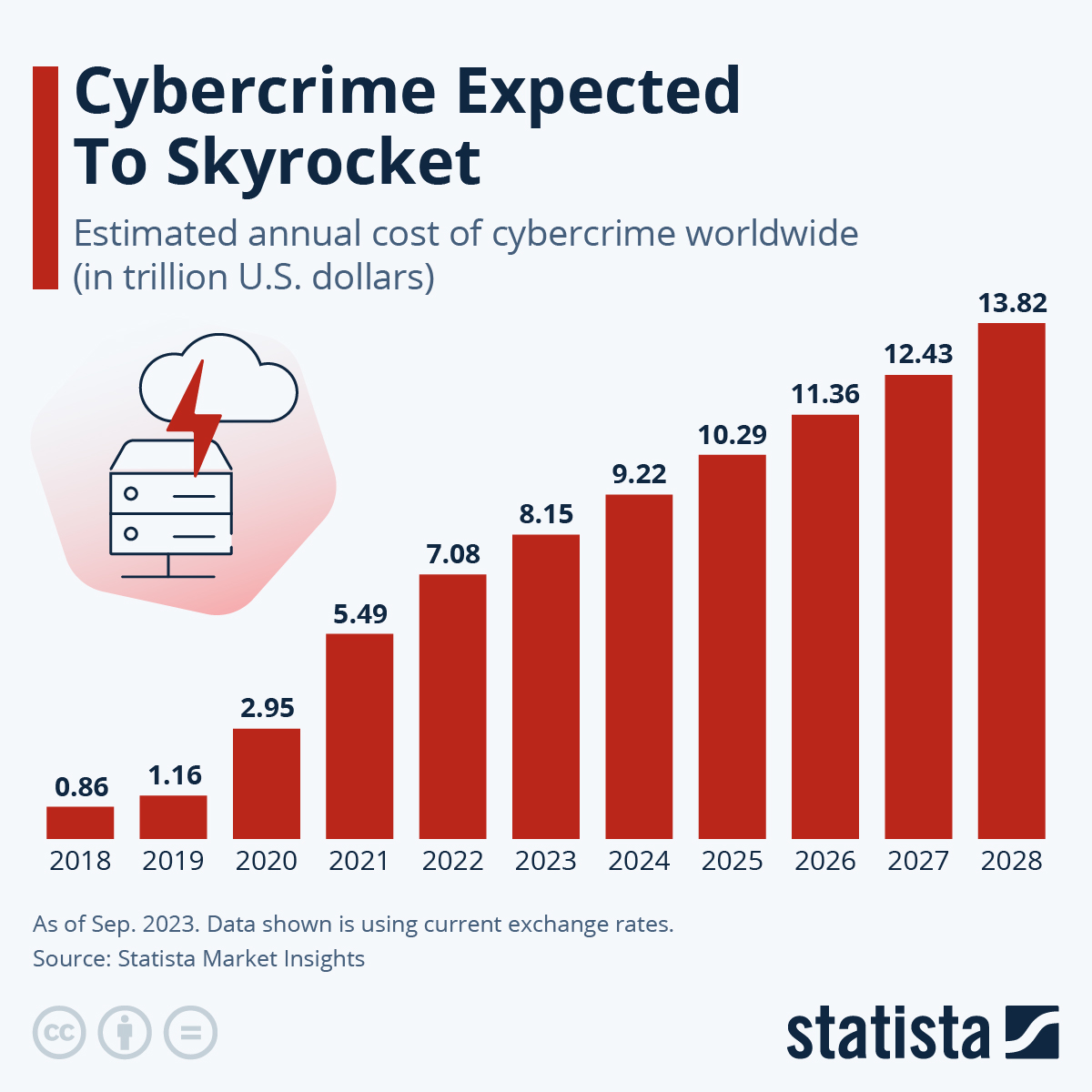
How a Trojan Works:
- Deceptive Installation: Trojans appear to be a legitimate file or software update that a user willingly complies with.
- Hidden Backdoors: Once installed, it creates an open backdoor for hackers to exploit or use to gain remote access to the computer.
- Data Harvesting: Can monitor keystrokes, steal login information, and perform activity logging in real time.
- Extras Malware Download: It may download other malicious modules that further compromise your system.
Consequences:
- Unauthorized access to personal and financial data
- Use of your system in botnets or broader attacks
- Possible identity theft or large-scale data breaches
- Severe privacy violations and financial loss
How OmniDefender Protects You:
- Download Verification: Flags suspicious downloads and warns you before Trojan execution can occur
- Behavior Analysis: Uses AI-driven algorithms to detect Trojan-like activities or unusual file behavior
- System Immunization: Locks down known vulnerabilities and ensures safe app installations
- Intrusion Prevention: Monitors network and file system events to immediately block Trojan backdoors
Advanced Trojan Defense System
Real-Time Monitoring
Continuous tracking of network and file activities to detect unauthorized processes, preventing Trojan infiltration before it can spread.
Secure Backup
Automated backups of vital files, ensuring you can quickly restore data if a Trojan attempts to modify or delete critical information.
Behavior-Based AI
Intelligent AI engines that recognize Trojan-like tactics, alerting you to unusual system calls or stealthy downloads.
Secure File Vault
A protective container for your most sensitive files, equipped with robust encryption and access control against Trojan tampering.
How to Protect Yourself from Trojan Attacks
Essential Security Practices:
- Download Verification: Only install software from reputable sources. Verify downloaded software by checksums or original websites
- Periodic Lessening of Vulnerabilities: Make sure your operating system, antivirus, and other such applications aren't out of date.
- Be Aware of Emails: Never open any unexpected email attachments or click any suspicious links, as long as you know the sender or not
- Strong Credentials: Employ unique, complex password credentials and two-factor authentication for anything possible
Advanced Protection Measures:
- Sandbox Testing: Run the unknown program in a controlled sandbox environment and observe its behaviors before allowing it into the main system
- User Privilege Limitations: Limit user rights and try to restrict administrative access to legitimate needs only
- Email Filters: Warning-advanced filtering is to block phishing emails or spam that may drop Trojan payloads
- Security Awareness: Train yourself and others in recognizing tactics for social engineering and points of entry for Trojans
Emergency Preparedness:
- Incident Response Plan: Have clear guidelines for isolation of infected machines and notifying security teams working in tandem
- Offline Backups: Routine backups of data kept on offline removable storage, to avoid a Trojan sticking to your computer
- Emergency Contacts: Have lists of relevant expert contacts on file available to the necessary authority as source for such items.
- System Snapshots: Keep in good working condition periodic system snapshots for Trian fires in order to fall back in case of some emergency
Daily Best Practices:
- Application Whitelisting: Only permit trusted applications to run, blocking unidentified executables that might be Trojans
- Secure Networks: Use a well-established VPN with a password-protected home/office router whose firmware is updated regularly
- Routine Scans: Scheduling Automatic Scans with OmniDefender provides continuous checkups for Trojans.
- System Documentation: The writing and keeping of organized documentation for software licenses or changes that are made to the server can be valuable if the setting needs to be reinstalled.

